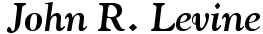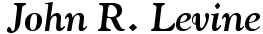|
Click the comments link on any
story to see comments or add your own.
Subscribe to this blog

RSS feed
|
Home :: Email
12 Jun 2005
You might think that it wouldn't be hard to run an e-mail mailing list,
but you'd be sadly mistaken.
(By "run", here I mean the technical parts of adding and removing
addresses, sending mail, amd receiving responses.
At Yahoo Groups, it's Yahoo running the lists, not the list managers.)
I've seen a few BCP (Best Current Practices) documents floating around
like
ISIPP's standards
from a meeting last September.
So as not to miss the boat, here's mine.
DO follow all the RFCs, as noted below.
DO use real To: and From: addresses. The To: address can be either the
list address or the recipient address. The From: address should at the
least be something that will catch "unsubscribe" or "remove" responses and
act on them them.
DO use a consistent From: address, since people use it to sort and
whitelist your mail.
DO use a valid envelope MAIL FROM. If you send separate messages, use
VERP or some other system that will identify the bouncing address.
DON'T resend a message that's rejected with a 5xx code.
DO wait a reasonable time before retrying a message rejected with 4xx, and
only retry it a finite number of times.
DO collect and count bounces, and remove addresses that bounce repeatedly.
DON'T put removed addresses back on the list "just in case the bounces
were a mistake."
If your message is in HTML, DO include all of the MIME message headers
that identify it as HTML. (You'd think this would be obvious, but mailers
from the NY Times to Air Canada send HTML messages missing the
MIME-version header.)
DON'T use Javascript or other security-challenged features in HTML mail.
Most mail programs don't run Javascript in mail messages anyway.
DO remove any addresses that people tell you to remove. DON'T insist that
people send "remove" from the subscribed address, use your web unsubscribe
page, or otherwise argue with remove requests.
For new subscriptions, DO positively confirm that the address you have is
in fact the one that the user meant to subscribe. A remarkable number of
people don't know their own address.
Some less technical points:
DO send mail on a regular schedule, like once a week or once a month, so
users don't forget that they subscribed.
DO use straightforward subject lines and message bodies. Misleading
subject lines are a highly reliable way to identify viruses and spam.
DO say why the recipient is getting the message, e.g. "you signed up for
the cheese of the month list on September 4, 1997." If you get addresses
from co-registration,
tell the recipient where they signed up, and not just "one of
our marketing partners."
DO make it easy for people to change or cancel their subscription, like a
link at the bottom that takes them to a web page that already knows what
their address is. If you make it hard to unsubscribe, users and system
managers will block your mail rather than waste time arguing.
DON'T send huge messages. If you want to include a 100K graphic or
animation, put it on your web server and link to it. Your friends will
stop being your friends about the second time they have to download your
200K missive over a dialup link.
DON'T believe anything that a list vendor tells you about the source of an
"opt-in" list. Whatever the people on the list opted into, it's unlikely
to have been mail from you.
Stable link is https://jl.ly/Email/bcp.html
|
Topics
My other sites
Who is this guy?
Airline ticket info
Taughannock Networks
Other blogs
CAUCE
It turns out you don’t need a license to hunt for spam.
31 days ago
A keen grasp of the obvious
Italian Apple Cake
589 days ago
Related sites
Coalition Against Unsolicited Commercial E-mail
Network Abuse Clearinghouse
My
Mastodon feed
|